Freeware encryption software offers a cost-effective solution for protecting your sensitive data. With a range of features and easy installation process, these tools provide a secure way to encrypt your files and folders. Let’s delve into the world of freeware encryption software and explore its benefits and functionalities.
Overview of Freeware Encryption Software
Freeware encryption software refers to software tools that provide encryption capabilities at no cost to the user. These programs are designed to secure data by converting it into a coded format that can only be accessed with the correct decryption key.
Using freeware encryption software offers several benefits, including enhanced data security, protection of sensitive information from unauthorized access, and compliance with privacy regulations. These tools are also user-friendly and accessible to individuals and small businesses who may not have the resources to invest in paid encryption solutions.
Examples of Popular Freeware Encryption Software Tools
- VeraCrypt: VeraCrypt is an open-source encryption tool that allows users to create encrypted containers or encrypt entire drives for enhanced security.
- AxCrypt: AxCrypt is a simple and easy-to-use encryption tool that enables users to encrypt files with a right-click within Windows Explorer.
- GnuPG: GnuPG, also known as GPG, is a versatile encryption tool that supports various encryption algorithms and key management functionalities.
Features of Freeware Encryption Software
Freeware encryption software offers a range of features that are essential for securing sensitive data without the need for a financial investment. Let’s explore some common features found in these tools and compare them with paid encryption software.
Common Features of Freeware Encryption Software
- File and folder encryption: Freeware encryption software allows users to encrypt individual files or entire folders to protect their contents from unauthorized access.
- Password protection: Users can set up strong passwords to ensure that only authorized individuals can decrypt and access the encrypted data.
- Multiple encryption algorithms: Freeware tools often support various encryption algorithms such as AES, Blowfish, and RSA, providing users with flexibility in choosing the level of security.
- Secure deletion: Some freeware encryption software includes the ability to securely delete files, ensuring that no traces of sensitive data are left behind.
Comparison with Paid Encryption Tools
- Cost: The most significant difference between freeware and paid encryption software is the cost. Freeware tools are available for free, while paid tools require a subscription or one-time purchase.
- Advanced features: Paid encryption tools may offer more advanced features such as cloud encryption, secure file sharing, and integration with other security solutions.
- Customer support: Paid encryption software typically comes with dedicated customer support to assist users with any issues or questions they may have.
- Updates and maintenance: Paid tools often receive regular updates and maintenance to address security vulnerabilities and improve performance.
Encryption Algorithms in Freeware Encryption Software
Encryption algorithms play a crucial role in ensuring the security of data within freeware encryption software. These algorithms use complex mathematical formulas to convert plain text into ciphertext, making it unreadable to anyone without the decryption key. Common encryption algorithms used in freeware software include AES (Advanced Encryption Standard), RSA (Rivest-Shamir-Adleman), and Blowfish.
Installation and Setup Process

To begin using freeware encryption software, you need to follow a simple installation and setup process. Below are the steps to download, install, and set up encryption keys or passwords for securing your data.
Downloading and Installing the Software
- Visit the official website of the freeware encryption software.
- Locate the download link and click on it to initiate the download process.
- Once the download is complete, open the installation file.
- Follow the on-screen instructions to install the software on your system.
Setting up Encryption Keys or Passwords
- After installing the software, launch the application on your computer.
- Look for the option to create encryption keys or set up a password.
- Choose a strong password that is difficult to guess but easy for you to remember.
- Follow the prompts to generate encryption keys or set up the password for securing your data.
Configuring Settings during Installation
- During the installation process, pay attention to the settings options provided.
- Opt for the recommended settings to ensure optimal security for your data.
- Customize settings according to your preferences, such as encryption strength or automatic encryption of files.
- Review the settings before completing the installation to make sure everything is configured as per your requirements.
Data Encryption and Decryption
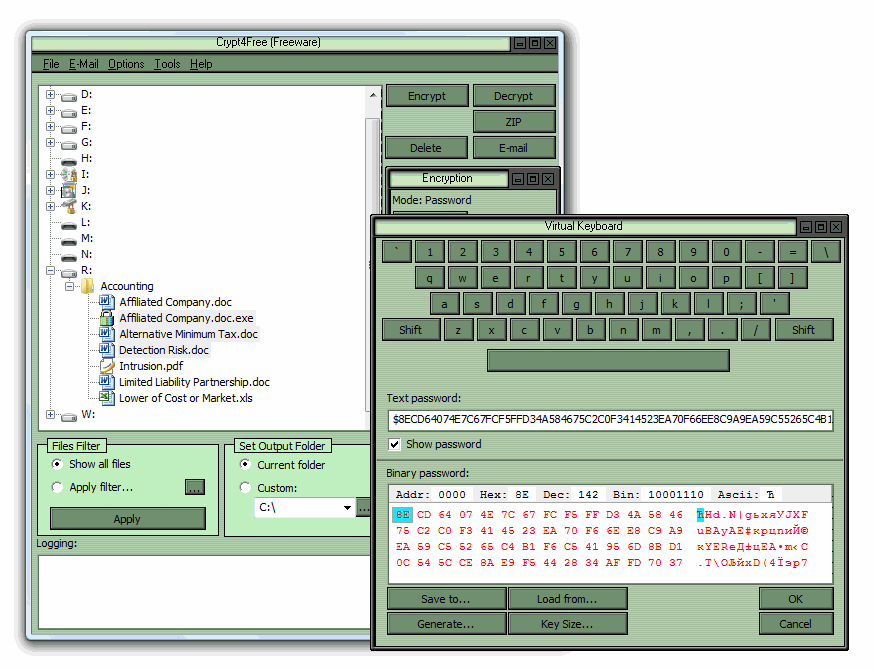
When it comes to data encryption and decryption using freeware encryption software, it’s crucial to understand the process and best practices for ensuring data security.
Encrypting Files or Folders
Encrypting files or folders using freeware encryption software typically involves selecting the specific files or folders you want to protect and choosing the encryption method and key to secure them.
- Choose the files or folders you want to encrypt.
- Select the encryption method (e.g., AES, Blowfish) and set a strong encryption key.
- Initiate the encryption process and wait for it to complete.
Decrypting Encrypted Data
Decrypting data that has been encrypted using freeware encryption software requires the decryption key and access to the encrypted files or folders.
- Launch the encryption software and locate the encrypted files or folders.
- Enter the decryption key used to encrypt the data.
- Initiate the decryption process and wait for the files or folders to be decrypted.
Best Practices for Data Security
Ensuring data security when encrypting and decrypting files is essential to protect sensitive information from unauthorized access.
- Use strong encryption algorithms and secure encryption keys.
- Store encryption keys separately from the encrypted data.
- Regularly update the encryption software to patch any vulnerabilities.
- Avoid sharing encryption keys or sensitive information through insecure channels.
- Implement additional security measures such as two-factor authentication for added protection.
User Interface and User Experience
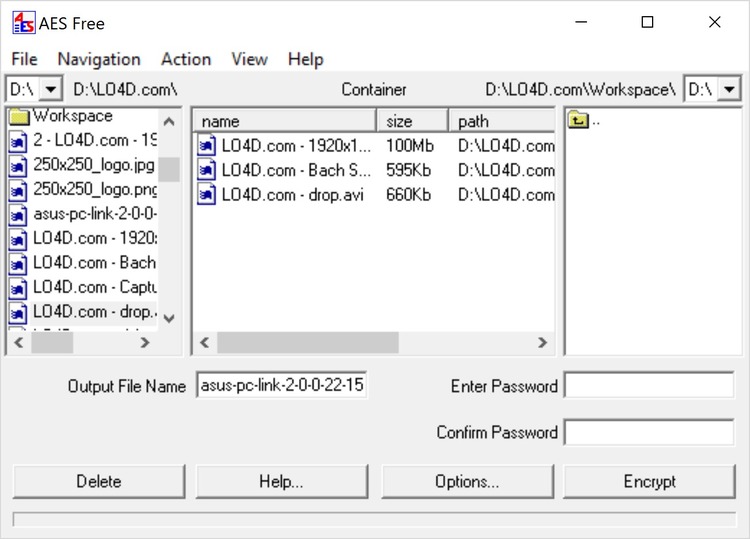
When it comes to freeware encryption software, the user interface plays a crucial role in determining the overall user experience. A well-designed interface can make the encryption process seamless and intuitive, while a cluttered or confusing interface can lead to frustration and errors.
User Interface Design, Freeware encryption software
The user interface of freeware encryption software should be clean, simple, and easy to navigate. Here are some key aspects to consider for improving the user interface:
- Use a minimalist design with clear labels and intuitive icons for encryption and decryption functions.
- Incorporate color coding to differentiate between encrypted and decrypted files.
- Provide tooltips or pop-up messages to guide users on how to use different features.
- Include progress indicators to show the status of encryption or decryption processes.
User Experience
The user experience of freeware encryption tools should prioritize security without sacrificing usability. Here are some recommendations for enhancing the user experience:
- Offer a step-by-step guide or tutorial for first-time users to understand how encryption works.
- Allow users to customize encryption settings based on their security needs.
- Provide clear error messages and troubleshooting tips to assist users in case of any issues.
- Implement drag-and-drop functionality for easy file encryption and decryption.
Ultimate Conclusion
In conclusion, freeware encryption software is a valuable resource for safeguarding your information without breaking the bank. By understanding its features and best practices, you can ensure the security of your data in a user-friendly manner. Stay protected and explore the world of encryption with these free tools today.
Questions Often Asked
How secure is freeware encryption software?
Freeware encryption software can provide strong security measures, but it’s essential to choose a reputable and well-reviewed tool for maximum protection.
Can freeware encryption software be used for businesses?
While freeware encryption software is suitable for personal use, businesses may opt for more robust paid solutions that offer additional features and support.
Are there any limitations to using freeware encryption software?
Some freeware encryption software may have limitations in terms of file size, encryption speed, or compatibility with certain operating systems. It’s important to check these factors before choosing a tool.
